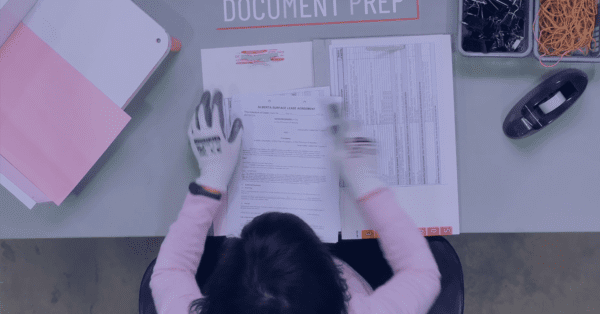
Recently, the move to remote work has accelerated the need for digitization worldwide. However, that transition has been bumpy for many who may have had to pivot quickly and without warning from a paper-intensive or hybrid digital environment. Access has been working to ease that transition for clients by discussing and understanding their long-term digitization goals and carving a path forward to enable efficient digitization and automation.
As many already know, Access manages the information lifecycle holistically, providing clients with the very best service and quality. But how do we qualify that statement? Our standard quality control processes help to ensure that our clients receive the best experience possible. In fact, it is a key part of our mission statement – to lead the records and information management industry by providing our clients with the VERY BEST service. It is, in fact, truly a way of life at Access.
What makes Access stand out as a scanning and digitization partner?
We are often asked about our process and procedures. How can we guarantee 100% digital conversion of every piece of paper in a large paper back file? Many believe that a process referred to as a physical “Page-to-Image” validation will provide that guarantee, but at a production price that is not competitive in the open market. In truth, because a 100% guarantee is not possible with any known process, the real question becomes “How can Access provide an SLA at an extremely high-quality level without resorting to the labor-intensive cost of performing a Physical Page to Image validation?”
Our “Secret Sauce”
Following are the detailed processes and procedures that allow our high-production facilities to meet or exceed a 99.985% production quality assurance without incurring the costly physical Page-to-Image process. These steps have been validated over production runs exceeding fifty million pieces of paper – all of which have been audited via a Six Sigma process, and all of which are employed by Access for every conversion project:
Consulting: “Setting our clients up for Success”
- The Access model – We employ a pre- and post-process client consult with dedicated project management teams bringing hundreds of years of experience collectively to the process. This identifies best practices for the client’s specific needs and requirements.
- Internal planning meetings – Operations, Management, and Technology establish and design the best process map to meet the client’s scanning and digitization goals.
- Change control processes – monitor throughput metrics and quality results, to refine based on comparisons to expected baselines.
- Quality procedures – The exact same quality procedures cannot be applied across the board to every project. Following are some examples of scenarios that drive the quality process difference:
- Clients do not always know what legacy content they have and they ship boxes full of files
- Clients have an exact manifest of every file in every box and they are barcoded and cross-matched to a database
- Chain of Custody: “Tracked Inventory through Every Process”
- Online visibility – all boxes and files are tracked through the entire document lifecycle utilizing Access’ records management platform FileBRIDGE® Records which is transparent and available to every client on every project.
- Box movement – this is carefully monitored, in order to maintain chain of custody throughout the imaging process.
Document Preparation: “The Foundation of a Quality Product”
- Content validation – Document Prep team members perform content validation of the box content manifests at a file level, helping to ensure that we received what the client intended.
- Keep Boxes Separate – Boxes are never split or shared, and no operator works on more than one box at a time. This helps eliminate the possibility of box or file mixing.
- Train the trainer – Access requires that the client has direct input with the managers of the preparation process, to ensure classification accuracy throughout the ramp-up stages into production.
- Segment team members – Experienced team members are segmented into specialized applications in order to leverage Access’ deep experience. This drives quality, efficiency, and throughput speed.
- Identify specific defects – physical paper condition, such as turned corners, rips, tears, holes, tape, water damage, fragility, etc. all affect efficiency and accuracy at the scanning station. Proper corrections positively and directly impact the quality level of the captured output.
- Indexing efficiencies – these are gained at prep by capturing metadata with a barcode, Optical Mark Recognition (OMR) separator, or by recording onto document separator pages. This process aids indexing accuracy through standardization of input to that process.
Document Scanning: “Capturing Efficiently and Accurately”
- No blind scanning – Scanner operators stage an efficiently-sized stack of documents and manually guide the pages through the scanner, performing capture by sight, feel, and sound.
- On-screen page validation – preformed during capture by viewing an image monitor.
- Optical Density Checking- The scanners utilize this by checking every page to validate a single-page feed; additionally, they perform automatic adjustments for de-skewing and de-speckling, automatic backside rotation, auto-crop, exposure compensation, and auto color detect.
- Batching – Prepared documents are broken into optimally-sized batches, in order to increase throughput speed while maintaining capture integrity.
Barcoded-Application Indexing: “Automated Metadata Application”
- Barcodes and merge data – utilized wherever possible to reduce or eliminate manual indexing.
- Secondary barcode-reading technology – used post-process to help ensure 100% barcode reads.
- Rigid barcoding standards – utilized to maximize machine legibility, such as font size and density, barcode placement on the page, and page contrast.
Quality Assurance: “Proactive Questioning, Positive Correction”
- Dedicated processing steps – Quality assurance has been utilized in the five preceding production stages to assure quality and accuracy, but Access continues to apply quality control (QC) by using detailed and dedicated processing steps.
- Automated QC process – run within the capture platform, in order to provide:
- Index validation – checks to see if a required field is missing, or if the length or type of any field is incorrect
- Data validation – parsing the characters within the field to ensure its value meets the design requirements for that field.
- Merge validation – ensuring that required fields are not NULL, with automated generation of exception reports when necessary.
- System-generated physical page counts are used to match with the physical files whenever possible.
- The System can generate a physical barcode count in order to match that production batch’s original manifest.
- Human QC operators – review the automated process results and address all flagged issues.
- Page-to-image and double-keying processes – available, depending upon risk tolerance and client requirements.
Finalization: “Serving the Finished Batch”
- Validation – Human finalization operators validate the metadata and images, using the established data export requirements and standards, as well as all index fields and image pointers.
- Tracking – of batch completion and output against original box or file-level manifest.
- Metadata and images – validate that these are either posted correctly to the web-hosted solution or recorded correctly to an SFTP site or encrypted external removable drive.
Delivery Audit: “Reporting on a Job Well Done”
- Final comparison – performed to ensure that all items received were processed and items processed were delivered.
- Audit reports – generated against initial manifests, exception reports, and items flagged for remediation.
- Master comparison – In the absence of a manifest, Access can compare the results of its capture process against a master listing of all anticipated files, provided by the client.
- Online Approval – Access can also provide posting of images and metadata to a web-hosted solution to enable client review prior to final committal to client’s ECM solution.
- Feedback – of internal project results drives ongoing and continuing process improvements.
To learn more about Access’ scanning and digitization process, watch our new video below!






