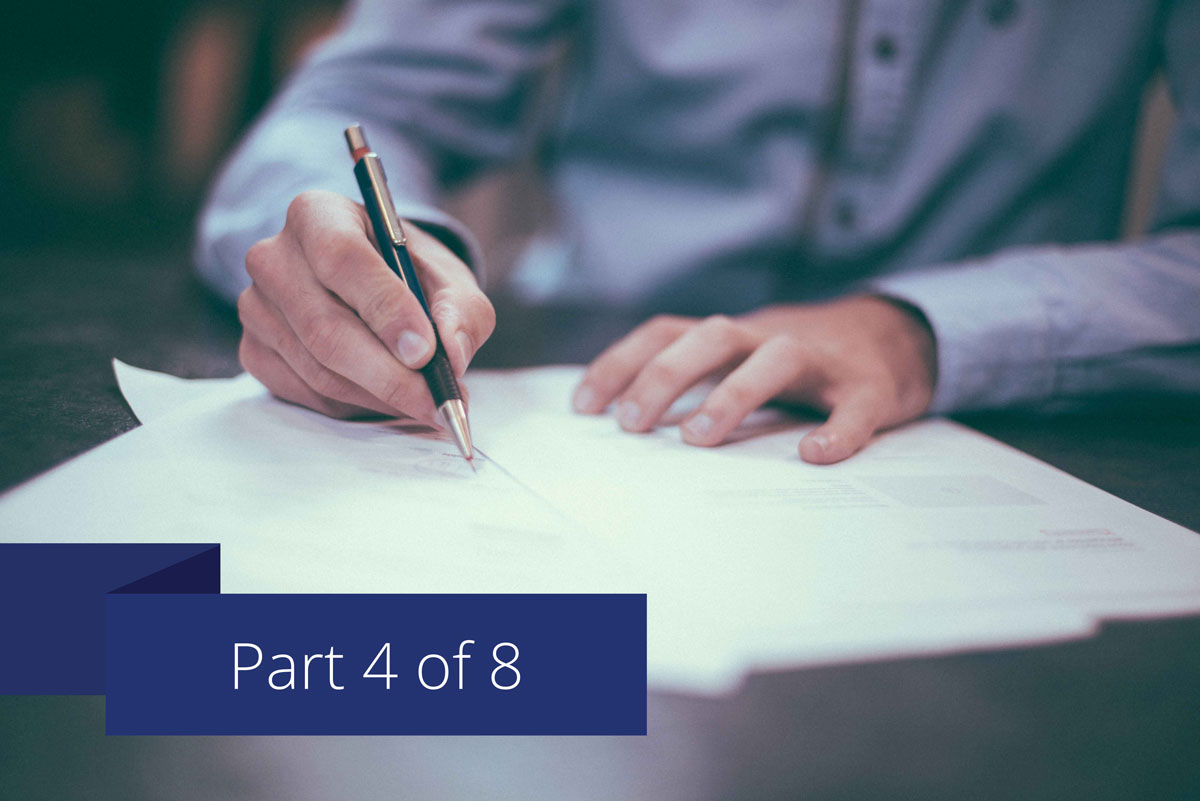
Search & Retrieve
We are addressing the question of ‘what is the best approach to going paperless for HR Document Management.’ In Part 1, 2, and 3, we determined the goals of the project and the anticipated benefits. Achieving a meaningful business impact requires more than a simple paper to digital conversion. In Parts 4 through 8 we evaluate each of the alternative approaches. This Part 4 evaluates the simplest approach, known as Search and Retrieve.
This approach is typically the first considered. In its simplest form, the approach is to scan all the old paper files into digital images (PDF or TIFF), and load them into a shared file system. Permission to access the files is controlled by the security of the file shares on the corporate network.
A small step above this approach may be a database approach with basic search and retrieval functions, possibly running in-house on the corporate network or hosted as a service by an external vendor. There may be additional bells and whistles, but the essence of the approach is to provide a mechanism to search for a specific employee and retrieve their documents, usually in the form of file downloads.
This approach is relatively affordable and can be quick to implement, but it results in limited value:
Security
The first challenge is security. With the simplest solution of scanning documents and placing them in file shares on the corporate network; here, security is governed by the network. Granting limited rights to some people, or restricting access to certain documents while allowing access to others, very quickly becomes too complicated to administer.
The minute an outside party requests a document, you are forced to extract and copy or print and deliver. Alternatively, you could decide to email the scanned document, and then you essentially give up all control of that document with regards to how many copies exist and when the document should be disposed. With this approach, there is simply no secure way to share.
Accessibility
Because security is a challenge, most organizations limit accessibility under this model. If a manager or outside party needs to see an employee’s documents, they generally have to send a request to HR and wait for a response. For HR people, the advantage is that they can at least access the documents online without having to go into the file room.
Efficiency
Clearly this is not an efficient solution. HR personnel may be slightly faster to find a document because they can do so from the computer on their desk, but this approach does nothing to automate HR processes or remove the constant interruptions by managers and external people asking for documents.
Usability
Not too bad for simple retrievals. Particularly if some level of database is involved, instead of just loading files into directories. For the HR staff, provided there is a reasonable structure that enables them to know where to look, using HR documents is not very different from accessing their personal files on their computer. There is not much more to learn, and there certainly are not many new functions and interfaces to navigate.
Cost and Complexity of Implementation
This is the low-cost, easy to implement solution. If you choose to include a database component, then the complexity to implement increases, and more importantly the complexity to support the solution on an ongoing basis increases. Someone needs to remember how the database works and make sure it is kept up to date.
General
One last element to consider is who will scan the paper documents, and how will you ever eliminate paper? You will need high-quality scanners, and people you trust to do the work. Since the solution does not have any inherent capabilities to eliminate paper forms, receiving paper documents and converting them to images will be ongoing.